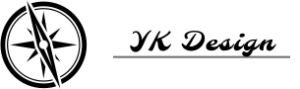Nextens
Desktop software for tax professionals, intermediaries and accountants.




Metadata
Start: November 2022
Duration: 52 weeks
Main project during my time at Nextens
Worked as a part of a multifunctional team usually between 7 and 10 persons strong
Introduction
Nextens offers software which aims to optimise the workflow of tax professionals, intermediaries and accountants. Primarily, the Nextens software helps them when they are doing a tax declaration for someone.
The reason why you might want to use software for this is to reduce mistakes, save time and because it gives you access to all sorts of tools. You purchase software like this because it ends up making you money, because the time you save using tax software enables you to handle more clients on a yearly basis, thus netting you a profit.
My main project whilst working for Nextens was to redesign the existing “Workload” tool within Nextens. The workload tool is a status dashboard which the Nextens user uses to keep track of the status of their workflow. A single Nextens user typically helps 50 to 100 people per year with their taxes, so there is plenty to track.
A key Nextens partner approached us with the proposal to rework and redesign the existing workload tool. They had issues with the current tool, mostly being that the code was buggy and that the design was outdated. This partner was also willing to finance a large part of the project in exchange for making it a Nextens priority, which is where I came in.
Challenge
Most Nextens users work alone. Sometimes it’s a husband and wife operation. The partner that contacted us is a very large company which has different needs and wants compared to the regular Nextens users because they tend to work with large teams. Part of the challenge was to balance the needs of both groups.
The other part of the challenge is what I referred to earlier: The software should primarily save the user time because that’s why you use tax software in the first place. The more time the user saves by using us, the more likely they are to stick with us, instead of going to a competitor.
Lastly, the partner we were working with wanted this to be a priority, because they wanted access to this new workload tool in a timely manner. The last part of the challenge came from scoping: Making sure the design was large enough to be usable, but small enough so that it could be built and delivered on time.
The old workload tool
Below we see a screenshot of what the workload tool used to look like. I have added some text below the image to help make clear what exactly it is that we are looking at. The workload tool is a status dashboard, where the Nextens user sees what needs to be done, when it needs to be done and for which client it needs to be done.

A solid concept
Conceptually it makes a lot of sense for Nextens to offer a status dashboard. I asked around internally and it turns out that the average Nextens user has between 50 and 100 clients that they have to work for on a yearly basis. In the image above you can see how there are 651 ‘werkzaamheden’ or tasks that need to be done by the Nextens user.
Some of these clients don’t just require help in 1 tax type, some need multiple. For instance, a business will always have to pay VPB (corporation tax), but the client might also want a yearly report, or if it does business abroad then it might also have to pay VAT (or get a refund). All of which are tasks that the Nextens user will help their client with. Most of these types of tasks are part of a tax declaration. In Nextens we divide a tax declaration up into 4 steps. One hundred customers for which you need to do atleast 4 tasks, but some of them more than that, and it’s easy to see why you might end up with 651 tasks. In conclusion: Nextens users operate at a large scale.
To further complicate things, some of the steps during the tax declaration cannot be done in sequence: Usually the client needs to give approval. We’ve found that the Nextens user sends in the declaration for approval from the client, and then does not wait around. Instead, they work for a different client whilst they wait for the other client to send in their approval. In conclusion: Nextens users constantly switch which clients they are working on.
Because of the scale and the non-linear way in which the Nextens user works, things can get very complicated. This is why it makes a lot of sense for there to be a status dashboard.
So if it’s such a solid concept, why does it need to be changed?
At Nextens, we are constantly in contact with our users. They provide us with valuable feedback which we try to incorporate into the product. By the end of 2022 the workload tool had become somewhat outdated. This was a signal that we received not just from our customers, but this was also a prevailing thought internally. Nextens had been trying to update the workload tool since before 2020, which hadn’t really worked out. They put me on the case and I quickly sprung into action. I started by speaking to users, Nextens employees and the company that was financing part of this project.
Research insights
I learned that there were numerous issues with the existing workload tool. Here are some quotes from users that I gathered:
‘At the start of the year I can’t create a complete overview of the tasks I have to do’
‘My workprocess consists of multiple tasks and not just the 4 aangifte tasks that Nextens currently supports’
‘I would like to have an overview per Nextens user, the tasks they have to do and be able to assign tasks to them’
I took the most common problems from the users and turned them into the following points:
Key user problems to solve
– Lack of overview screens make it hard to view progress & status
– Various technical issues and bugs
– Lack of support for Nextens users that operate as a team
– Outdated visual style
– Actual workprocess not fully reflected in Nextens
What did we do?
In order to solve these issues we did the following:
– Added customisable task lists so that the users can recreate their actual workprocess in Nextens.
– Added overview screens so that users can find the right information a lot faster than before.
– Created a way to divide tasks within teams.
Besides the above functionality we also gave the whole thing a new look & feel. The developers and QA within the team also worked very hard to ensure that everything was working as it should, without the technical issues & bugs that plagued the old workload tool.
I will now explain and display in more detail what exactly I designed and why I think that would help to solve the problems of our users.
Customisable task lists
A default ‘aangifte’ or tax declaration within Nextens has 4 steps which we refer to interally as ICAV.
ICAV stands for: Invoeren, controleren, accorderen en verzenden.
In English: Data entry, checking for errors, client approval and sending the declaration to the tax authorities.
When speaking to users we quickly learned that our users perform more steps than just these 4.
One big one that was always missing is the following: Requesting data from the client. After all, how are you going to do data entry without data?
You can’t! Which is why our users found it bizarre that we hadn’t included this yet into our product.
In the end we found that there was not enough overlap in the tasks that our various users perform besides the 4 ICAV steps. So what we ended up with was a system that lets our users create their own task lists. This way we let the user decide what they think is important.
The best part about the way we approached these customisable task lists is: It’s completely optional! We also spoke a lot of users that were very content with having just the 4 ICAV steps. Which is why we’ve added a default task list for every task type with just those 4 steps. That way, we can easily migrate existing users to the new workload tool. They won’t be disrupted in their workflow.
Let’s take a look at the way a user interacts with these new customisable task lists:

Here we see the first screen in the new workload tool. We see a list of all of the clients that our user will be handling in 2023. You start the flow by clicking on ‘Beheer takenlijsten’ (manage tasklists).

Clicking on beheer takenlijsten opens the following modal: The tasklist overview. From here we’ve made a basic CRUD (Create, read, update, delete) flow which our users use to interact with their task lists. In the bottom right we see a button which enables the user to create a new task list. Let’s click on it and see what happens!

We need the user to select a task type and we need a name for the new task list.

After which the user gets to add the tasks they want in this modal. In the middle we can see the 4 ICAV steps, we’ve put them into a disabled state because you can’t complete a tax declaration without these. We let the user add 3 tasks before the ICAV steps and 3 after. We call this ‘voorbereiding’ (preparation) and ‘afronding’ (finishing). Research showed that most users will be fine with having 3 tasks before and 3 after the ICAV steps, though we can always increase this in the future if needed. Once the user is done, they can hit the blue button in the bottom right to save their task list.
Once the user has made some lists and added them to their clients, they can view their status and progress in new overview screens.
New overview screens
The old workload tool had just 1 overview screen. It showed a big table where every row was 1 task that you had to perform. If you remember from the old screenshot, there were roughly 650 in total. Our users didn’t really like that. It’s nice and detailed, sure, but it doesn’t really offer you a big overview. A big overview was something that the Nextens users that were in managerial functions really wanted. In the end we ended up with 3 overviews instead of just the 1 in the old workload tool.

The smallest and most detailed view:
Every row in the table shows 1 task. Same as before.

A middle ground:
Every row shows the progress for 1 task type, like Income Tax. Columns show the tasks that make up the type.

A big overview:
Every row shows the progress of the whole client. Columns are used to show progress in the various task types.
Supporting teams by assigning tasks
Finally we felt like we had to do something to support teams that work with Nextens. Nextens works with so called tenants. These are like teams. Underneath 1 tenant you can have multiple users. A large company that works with Nextens will have 1 tenant but many users. I asked around interally and learned that for every 1 tenant, we have about 3 users. This means that statistically speaking, most Nextens users work in a team with 2 others. Lots of potential users that might benefit from a little attention! We’ve never really supported teams all that well in the product, so we felt like this was an important feature to include.
The new design simply allows you to hand over certain steps within a task list to someone else:
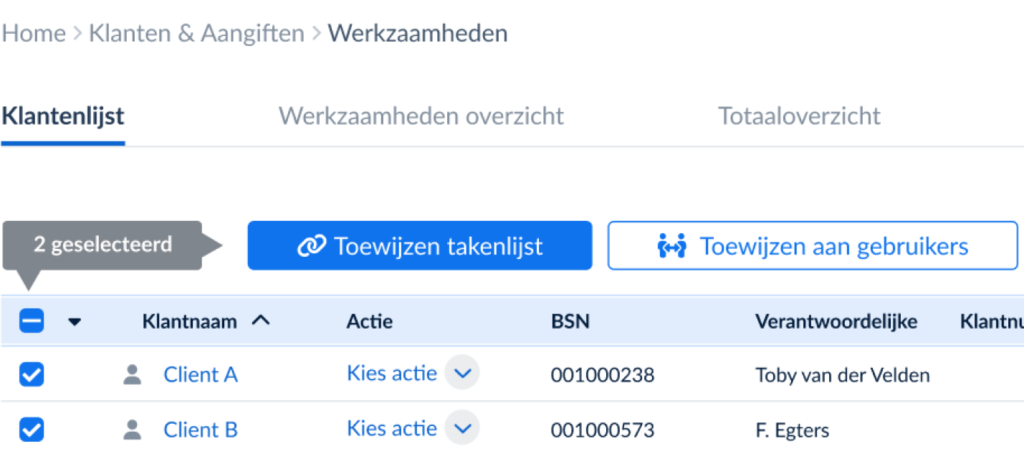
Firstly, select the clients for which you would like to redistribute the tasks. Then click on ‘Toewijzen aan gebruikers’ (assign to users).

This modal opens which allows you to assign tasks. The dropdowns in this modal are filled with the names of all of the users within your tenant. This way, you can assign every single step in the process to a different user. Simply hit the save button in the bottom right to assign the tasks.

The assigned task will end up in the tab ‘Toegewezen taken’ of whichever user the task was assigned to!
What's next
Because of time and scope constraints I was only able to finish a first version of the redesigned workload tool for Nextens. I have outlined a few features that I think might be worth including in future versions:
– A way for users to leave comments that users within their tenant can read. Further bolstering the team aspect of working with Nextens.
– Improving the way users plan. Currently we have a ‘plan date’ that users can just fill in. This doesn’t really reflect the way they actually work. Would be nice to have some sort of way to spread the work out over the year in a faster way, currently the user has to do this manually, which can be quite a pain if you have to do it for 50 to 100 clients.
Besides adding these new features, it’s also important to conduct further user testing, to identify usability problems in the redesign.
Project reflection
At the start of this page I outlined what I thought were going to be the challenges that I would have to deal with whilst working on this project. These were:
– Balacing needs between core Nextens users (individuals) and the rest (teams).
– Saving the Nextens user time, and thus money.
– Timing and scoping.
I think I did a great job with the first part: The functionality that I’ve designed doesn’t alter the workflow of the existing, core Nextens user base. The new task list system is optional, the new screens through which you can view your progress should be a welcome addition to every Nextens user and the working as a team stuff is optional as well.
The new overview screens should be a solution to the second challenge point: saving users time. Having 2 new overviews besides the one that our users already know and love should help them speed up their workprocess.
The hardest part for me was definitely the timing and scoping of the whole project. I had to put a lot of interesting functionality on the backlog, like the comment flow or the planning flow. I also felt like I didn’t have enough time to adequately test the first version of the redesign. I managed to add feedback functionality to the redesign, which should give the rest of the UX team at Nextens plenty of stuff to work on.